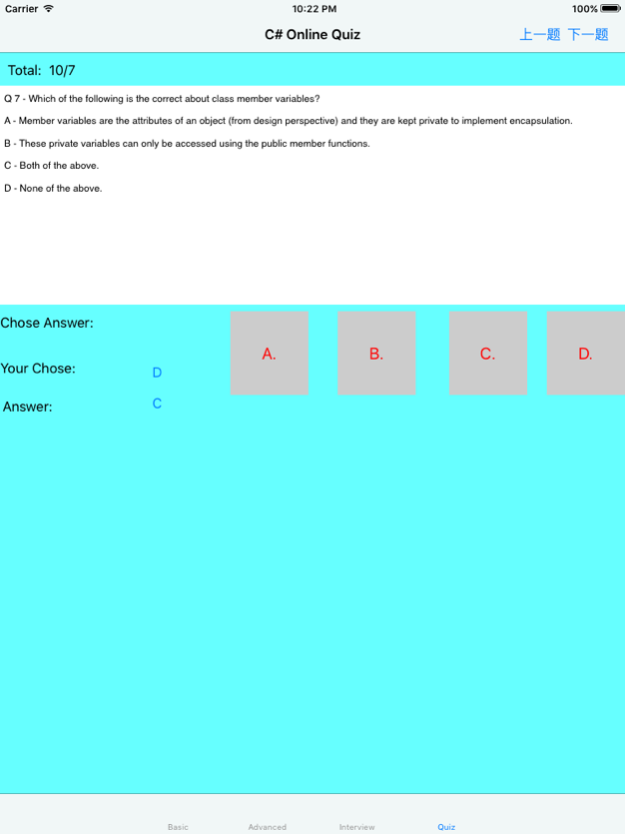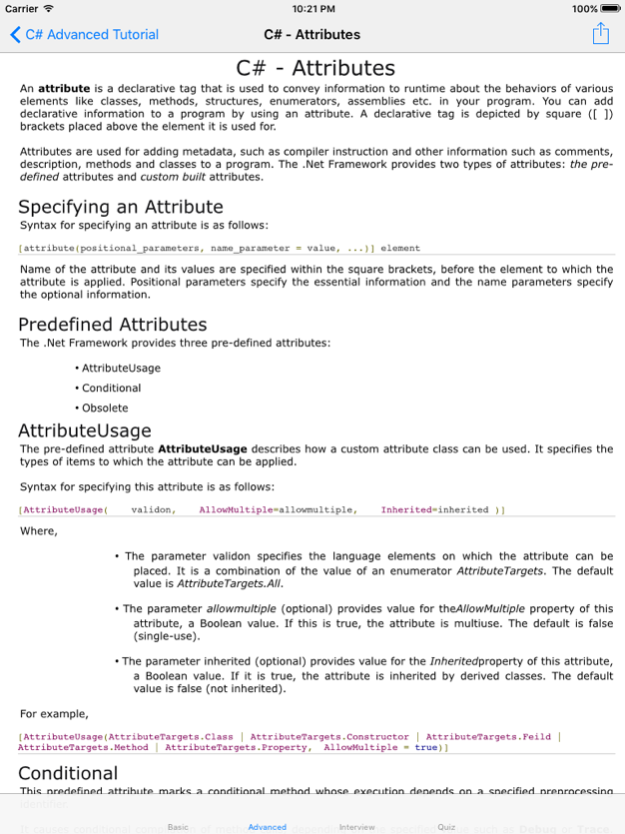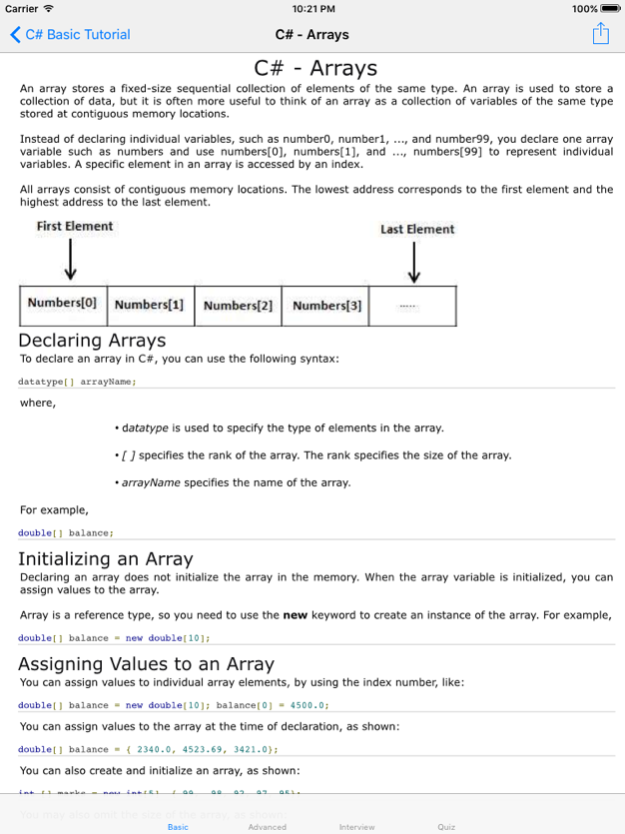Tutorial for C# 9.3
Paid Version
Publisher Description
C# is a simple, modern, general-purpose, object-oriented programming language developed by Microsoft within its .NET initiative led by Anders Hejlsberg. This tutorial will teach you basic C# programming and will also take you through various advanced concepts related to C# programming language.
This reference will take you through simple and practical approach while learning C# Programming language.
*****incdlue:C# basic toturial/C# Advanced/C# Online Quiz/C# Interview Questions;
*****C# Basic Tutorial
1.C# - Overview
2.C# - Environment
3.C# - Program Structure
4.C# - Basic Syntax
5.C# - Data Types
6.C# - Type Conversion
7.C# - Variables
8.C# - Constants and Literals
9.C# - Operators
10.C# - Decision Making
11.C# - Loops
12.C# - Encapsulation
13.C# - Methods
14.C# - Nullables
15.C# - Arrays
16.C# - Strings
17.C# - Structures
18.C# - Enums
19.C# - Classes
20.C# - Inheritance
21.C# - Polymorphism
22.C# - Operator Overloading
23.C# - Interfaces
24.C# - Namespaces
25.C# - Preprocessor Directives
26.C# - Regular Expressions
27.C# - Exception Handling
28.C# - File I/O
*****C# Advanced Tutorial
29.C# - Attributes
30.C# - Reflection
31.C# - Properties
32.C# - Indexers
33.C# - Delegates
34.C# - Events
35.C# - Collections
36.C# - Generics
37.C# - Anonymous Methods
38.C# - Unsafe Codes
39.C# - Multithreading
May 13, 2016
Version 9.3
This app has been updated by Apple to display the Apple Watch app icon.
About Tutorial for C#
Tutorial for C# is a paid app for iOS published in the Reference Tools list of apps, part of Education.
The company that develops Tutorial for C# is 强 马. The latest version released by its developer is 9.3. This app was rated by 1 users of our site and has an average rating of 4.0.
To install Tutorial for C# on your iOS device, just click the green Continue To App button above to start the installation process. The app is listed on our website since 2016-05-13 and was downloaded 76 times. We have already checked if the download link is safe, however for your own protection we recommend that you scan the downloaded app with your antivirus. Your antivirus may detect the Tutorial for C# as malware if the download link is broken.
How to install Tutorial for C# on your iOS device:
- Click on the Continue To App button on our website. This will redirect you to the App Store.
- Once the Tutorial for C# is shown in the iTunes listing of your iOS device, you can start its download and installation. Tap on the GET button to the right of the app to start downloading it.
- If you are not logged-in the iOS appstore app, you'll be prompted for your your Apple ID and/or password.
- After Tutorial for C# is downloaded, you'll see an INSTALL button to the right. Tap on it to start the actual installation of the iOS app.
- Once installation is finished you can tap on the OPEN button to start it. Its icon will also be added to your device home screen.